Through my previous post on the new Sankey chart type, I got in touch with Wilson, the product manager leading the development of this new chart type. I made some comments on creating multi-level Sankey via cascading of single Sankey's. He told me it can be done already by dropping more dimensions into the Level card. How could I overlook that functionality when exploring? Maybe it's because there are only two level bars in the Level card icon? Or did I have a fixation on building multi-level Sankey via a Lego approach?
Oh well, I am really happy that we can build multi-level Sankey charts with a few drag and drops!
Below are a few varieties of multi-level Sankey chart built with the new chart type.
1.Multi-Level Sankey via Chart Type
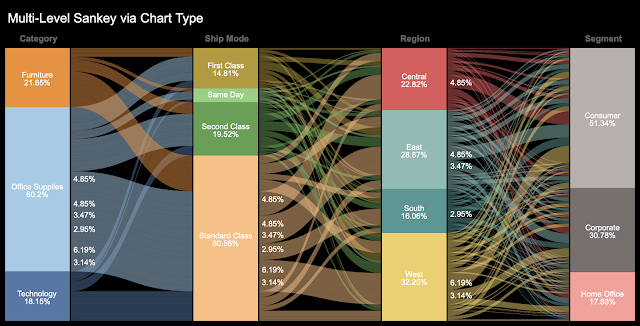
We only need 5 drag-n-drops to create this chart: 4 dimensions and 1 measure.
2.Multi-Level Sankey with Level Padding
In the Level card, we can set the option to add vertical space between members of a level dimension. This is called Level Padding.
3.Multi-Level Sankey without Level Bars
In the Level card, we can set the option to hide/minimize the vertical bars.
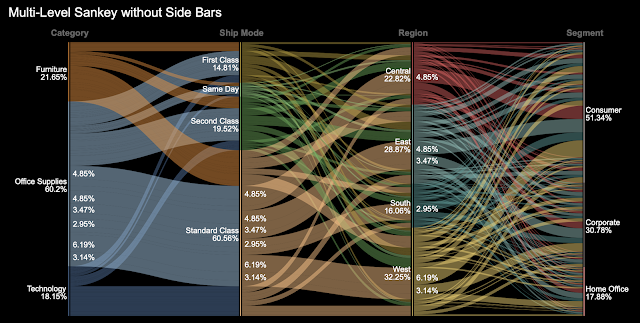
4.Multi-Level Sankey Showing Labels when Selected or Highlighted
Comments
Overall, the creation of multi-level Sankey chart is a breeze.
My only observations are as follows.
- Can we have more options in setting the colors of links and bars?
- Can we support Funnel chart through this chart type? People ask me about Funnel chart often.
- In my experience, one decimal percentage is enough.
The above chart can be viewed here. And it can be explored in web edit. The workbook can't be downloaded because it's a pilot program.






No comments:
Post a Comment